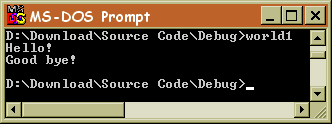source
For those of you who have the Microsoft Visual C++™ compiler and development environment, click on the download icon in the left margin and download the source and project files for VC++. That should give you a jump start. Put these files in a separate directory and double click on the World1.dsw file. You'll see a window like the one here. Just click on the Build button (highlighted in the picture) and your program will be built.
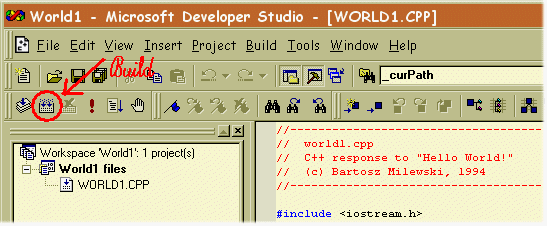
To run the program world1.exe created by the compiler, you'll need to open a DOS window, change directory to your project's directory, change it once more to go into the debug subdirectory and then type world1. Running the program directly from the development environment is possible, but after the program executes, its output DOS window is immediately closed, so you won't be able to see what it did.