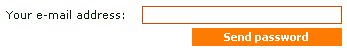Usage:
You can use this user control for sending forgotten password to the user's e-mail address. If password is stored as a hash (MD5 or SHA1), the control generates a new password consisting of 8 numbers and sends it to the user. The password is set as expired (by default) and the user has to change it during the first log on.
-
User's password must be stored in the plain-text format. Otherwise, the password cannot be decrypted and sent.
-
This control is included in the ARUILogonForm control.
-
It uses System.Web.Mail namespace to send e-mails, which sends messages through the CDO library included in the Windows 2000 and higher. If you need to use other e-mail component, please modify the SendMail method in the code-behind of the ARUISendPassword.ascx control.
-
Modules/ARUISendPassword.ascx
-
SecureAccess.dll
Properties
| Property | Type | Description | Default Value |
|---|---|---|---|
|
SendFromAddress |
String |
Sender's e-mail address. |
If no address is specified, value from the catalog settings (item "ar_AdminEmail") is used. If no e-mail is entered in the catalog settings, "admin@admin.com" is used instead. |
|
EmailSubject |
String |
E-mail subject. |
"Your password" text is used by default. |
|
EmailTextIntroduction |
String |
E-mail introduction. |
If no value is specified, it's set to "Your user name and password are:". This property can be used for localization to other languages. |
|
EmailTextPassword |
String |
The "password" word in the e-mail text. |
"Password:" is used by default. This property can be used for localization to other languages. |
|
EmailTextLogin |
String |
The "user name" word in the e-mail text. |
"User name:" is used by default. This property can be used for localization to other languages. |
|
SendHTMLFormat |
Boolean |
Indicates if e-mail body should be sent as plain text or as HTML. |
False (plain text) |
|
SMTPServer |
String |
IP address or DNS name of your SMTP server. It may include port - e.g. "smpt.domain.com:25". |
If no server is specified, value from the catalog settings (item "ar_SmtpServer") is used (if available). If it's not specified in the catalog settings, the "localhost" value is used instead. |
| ExpirePasswordAfterReset | Boolean | Indicates if password should be set as expired when it's reset. This applies in case user requires sending a hased password that must be reset first. | True |