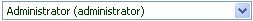Usage:
You can use this user control for selecting users from the drop-down list. There are three main differences between ARUIUserDropDownList and ARUIUserSelection controls:
-
The drop-down list allows you to select only users while ARUIUserSelection allows you to select users, user groups, roles and organizational units.
-
The drop-down list loads list of all users during the page load, which may slow down your application significantly if you have more than 500 users. It's also not so user friendly to select from a long drop-down list.
The ARUIUserSelection control loads data only about selected user(s).
-
The drop-down list doesn't allow you to select more than one item.
You can also choose if the drop-down list contains an "N/A" value and modify its caption.

|
Security note | |
|---|---|---|
|
Please note that this control doesn't make any permission checks. Any authenticated user can browse the list of all users. |
||
Required files:
-
Modules/ARUIUserDropDownList.ascx
-
SecureAccess.dll
-
ARDataServices.dll
-
ARObjects.dll
-
ARPresentationLayer.dll
Properties
| Property | Type | Description | Default Value |
|---|---|---|---|
|
UserDropDownList |
DropDownList |
DropDownList control containing users. |
undefined |
|
SelectedObjectID |
Integer |
ObjectID of the currently selected user. For empty selection, the value is -1. |
undefined |
|
EmptySelectionText |
String |
Text of the list item that represents empty selection ("N/A"). If it's not a blank string (""), the empty option is displayed. The empty option has value -1. |
undefined |
You can use the "UserDropDownList" property to handle all events of the drop-down list.