Updating Field Properties
When you make property changes to a field in Table Design view, you can choose to update the corresponding property of controls on forms and reports that are bound to the field. When a bound control inherits a field property change, the Property Update Options button appears in Table Design view, where you can choose the Update command. If a bound control doesn't inherit the field's property change, Access doesn't update the control's property.
Update Field Properties
 | Display the table in Design view. |
 | Click the field property box you want to change. |
 Click the General or Lookup tab, and then change a property. Click the General or Lookup tab, and then change a property.
If you changed the value of an inherited property, the Property Update Options button appears.  | Click the Property Update Options button, and then click Update. |
 | Select the forms or reports that contain the controls needed to be updated, and then click Yes. |
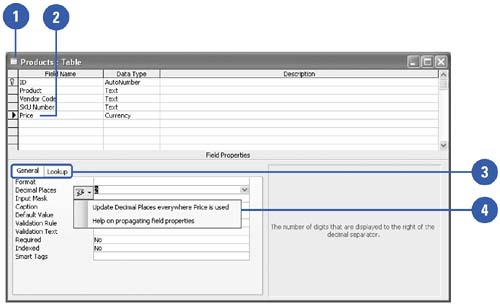
Turn Off Property Update
 | Click the Tools menu, and then click Options. |
 | Click the Tables/Queries tab. |
 | Clear the Show Property Update Options Buttons check box. |
 | Click OK. |
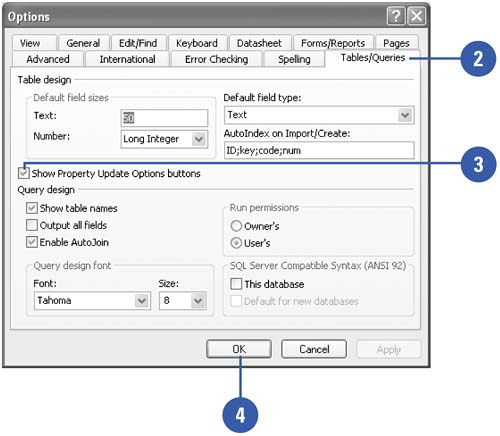
|