Specifying Criteria for a Single Field
For each field you include in a query, you can specify criteria that a record must match to be selected when you run the query. For example, you can create a query to retrieve toys of a certain type, such as infant toys, from a toys database. You do this by entering a criterion's value in the Query Design window. Access allows you to add multiple criteria values for a single field so that the query retrieves records that meet either (or both) of the criteria you specify.
Specify Criteria for a Single Field in a Query
 | Display the query in Design view. |
 | Click the field's Criteria box. |
 | Enter a criterion value for the field. |
 | If additional values of the field are allowed, enter them into the Or box listed below the Criteria box. |
 | Click the Run button on the Query Design toolbar. |
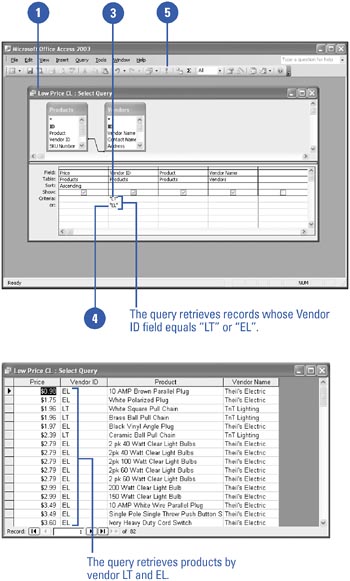
|
You can specify text to search for in your selection criteria.
When the criterion is a text value, it must be enclosed in quotation marks. Access inserts quotation marks after you type the value and press Tab or Enter. |
|