Grouping a Data Access Page
A grouped data access page is a hierarchical, interactive Web page in which records are grouped based on the values of a grouping field. When browsed, the page displays values of the grouping field, five records at a time. Each record will have a plus sign (+) button before it. Clicking this button will expand the page to show the complete record for that particular field value.
Group a Data Access Page
 | Display the data access page in Design view, and then select a field that will act as the grouping value. |
 Click the Promote button. Click the Promote button.
Access creates a Group section that contains the group field and a plus sign that allows users to expand and collapse the record.
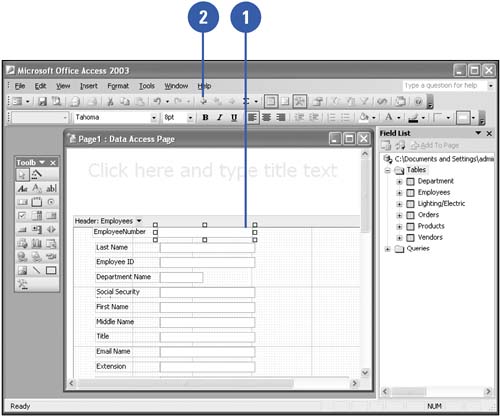
Remove a Group
 | Display the grouped data access page in Design view, and then select a grouping field. |
 Click the Demote button. Click the Demote button.
Access removes the Group section, placing the grouping field in the Detail section.
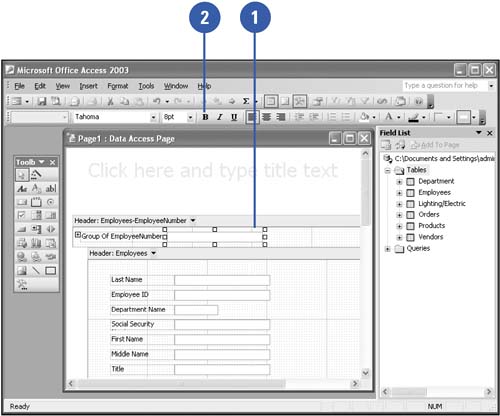
Specify Group Options
 | Display the grouped data access page in Design view. |
 | Click the Group Level Properties list arrow. |
 | Click Group Level Properties. |
 | Change or modify any or all of the grouping properties. |
 | Click the Close button. |
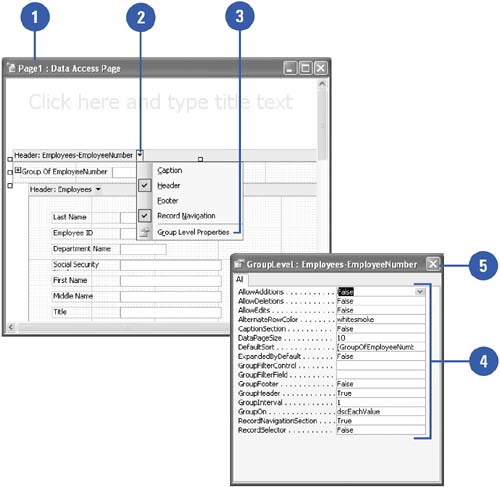
|
You can create a group with the Page Wizard.
Create a group and group your data access page with the Page Wizard. In the second step of the wizard, add a grouping level. You can also specify the grouping options that control how groups are selected. |
|
Caption Section | Adds a caption to the Group section. | Group Header | Adds a header to the Group section. | Group Footer | Adds a footer to the Group section. | Record Navigation Section | Displays a record navigation box. | Expanded By Default | Expands the detail section when the browser opens the page. | Data Page Size | Determines the number of records shown at one time. | Group On | Determines the size of each group. | Group Interval | Determines the interval of each group | Default Sort | Sorts fields by group. | Group Filter Control | Specifies a combo or list box to filter the records in the group. | Group Filter Field | Specifies which field to filter the records in the group. |
|
 |