Encoding a Database
An unauthorized user could access your data by bypassing Access entirely. Special utility programs exist that allow users to retrieve data without going through Access. You can guard yourself from this problem by encoding your database. Encoding makes the database file indecipherable to these types of programs. Be aware, however, that encoding does not prohibit someone from using Access to open and read an encoded database file.
Encode a Database
 | Make sure all users close the database. |
 | Click the Tools menu, point to Security, and then click Encode/Decode Database. |
 | Locate and select the database file you want to encode. |
 | Specify a name and location for the encoded version of your database file. |
 | Click Save. |
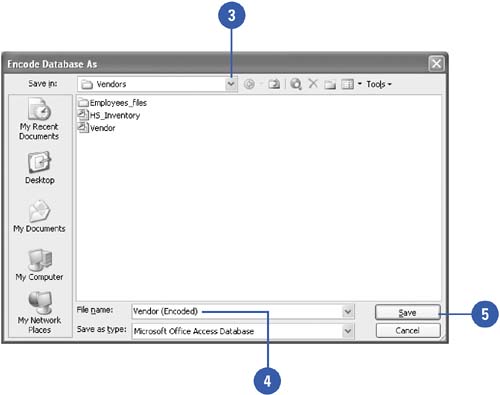
|
You lose performance speed when you encode a database.
An encoded database will perform 10 to 15 percent slower.
You can decode a database.
Open the encoded database, click the Tools menu, point to Security, click Encode/Decode Database, and then either replace the encoded file or create a new, decoded version. |
|