Documenting a Database
Complex databases can include many tables, forms, permissions, and user accounts. Access helps you keep tabs on all the elements in a database with the Documenter utility. You can use Documenter to print all the information about a database in a summary report.
Document a Database
 | Click the Tools menu, point to Analyze, and then click Documenter. |
 | Click the All Object Types tab. |
 | Select the check boxes for the objects you want to document. |
 | Click Options. |
 | Click the definitions you want to print for the selected object(s). |
 | Click OK. |
 | Click OK. |
 | Check how many pages will print, and then click the Print button or the Print Preview button. |
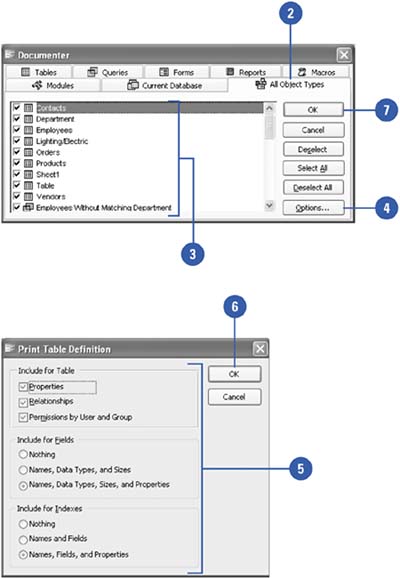
|
You can save the Documenter output.
To save the summary report created by the Documenter, click the File menu, and then click Export. Access will then export the report to a Word file, Excel worksheet, or another format. |
|