Opening a Sample Database
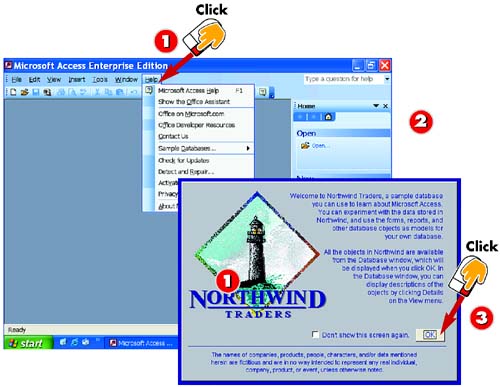
 | To open a sample database, begin by clicking on the Help menu. |
 | Move the mouse to the Sample Databases entry, and click the Northwind Sample Database option. |
 | The Northwind database's opening screen appears; click OK to close this screen and display the Northwind database. |
|
Access includes sample databases, such as the Northwind database, that demonstrate how a database works. You can use the tables, queries, forms, and reports included in the Northwind database for practice. (You'll learn how to create and open databases of your own in the next part.) |
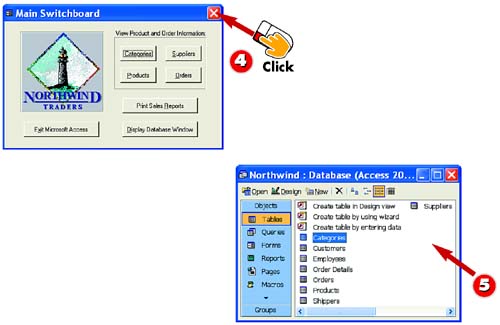
 | The Main Switchboard dialog box opens; click the Close button in the upper-right corner of the dialog box to close it. |
 | The database window for the Northwind sample database opens. The rest of the tasks in this part show you how to work with an open Access database. |
|
Using the Main Switchboard
Some databases have a switchboard that presents database options by task rather than by object. If you create a database using a wizard, it may include a main switchboard. |
|
Not Installed?
If you performed a complete installation of Access, the sample databases are available for use right away. Otherwise, you'll need to install the sample databases from the Access program CDs. Follow the onscreen instructions when prompted. |
 |