Selecting a Report Control
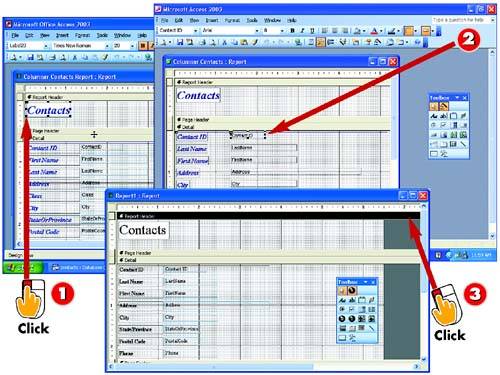
 | To select a label control, click it. Only the label is selected. Notice that a move handle and sizing handles appear around the edge of the label. |
 | To select a text box control, click it. When you select a text box, both the text box and its associated label are selected. |
 | To select a report section (Report Header, Page Header, and so on), click the section divider. |
|
As mentioned, a report consists of elements called controls. Certain controls are labels, such as the labels for a field name; these are, by default, bound to the text box control that displays data from that field (also called the data field) . When you want to move, resize, or delete a control, whether it's a label control or a text box control, you start by selecting it. |
|
Selecting Multiple Controls
To select more than one control, click the first control, and then press and hold down the Ctrl key as you click on each additional control you want to select. |
 |