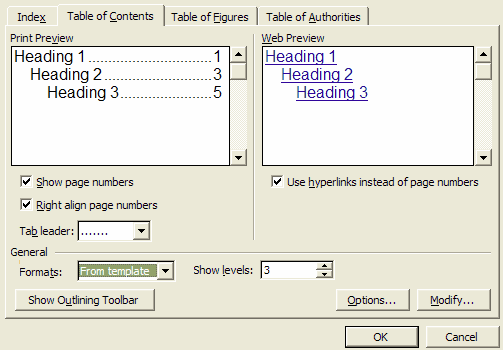Among the features of MS word that can be incorporated into generated Enterprise Architect reports is the option to include a table of contents. A table of contents can be used to aid navigation of documentation and enhance the readability of Enterprise Architect RTF reports. This option provides hyperlinks to the diagrams included in the RTF documentation in the electronic version, and page numbers for both the printed and electronic documentation. To include a Table of Contents in the RTF documentation follow the steps below:
| 1. | Open the Enterprise Architect RTF report to which to add a Table of Contents in MS Word. |
| 2. | From the menu mouse over the option and from the submenu select the option. |
| 3. | Open the Table of Contents tab to set the options that are available for formatting the table of contents.
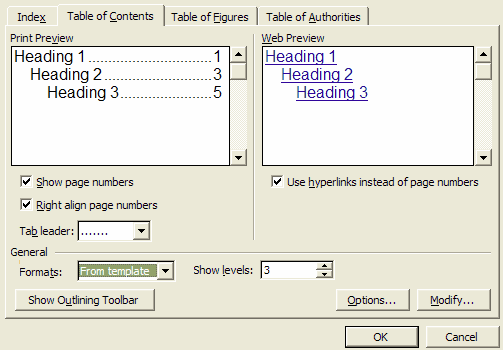
|
The format of the table of contents is dependant on the heading levels created when the RTF is generated. To set the heading style for details in Enterprise Architect RTF documentation, see the RTF Document Options topic.