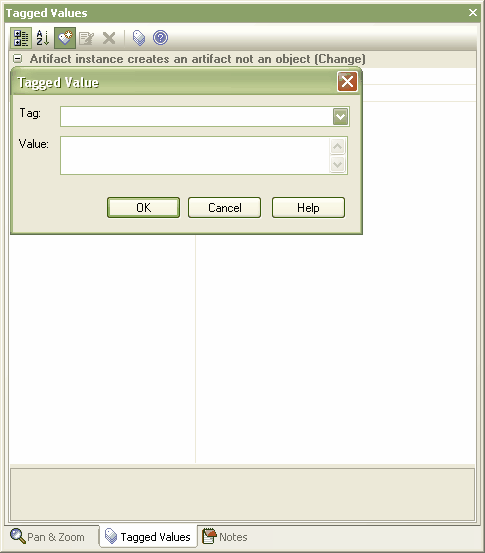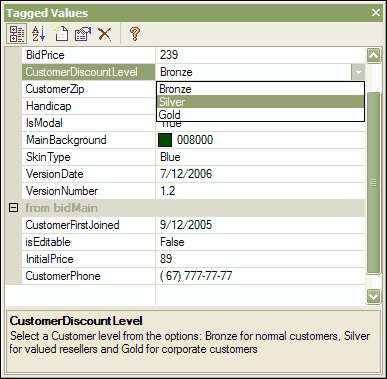You can assign Tagged Values to several model features, as listed in the Model Elements and Features with Tagged Values topic.
To add a Tagged Value follow the steps below:
| 2. | Select the model feature to associate with the defined Tagged Value. |
| 3. | Ensure that the Tagged Values window is visible (select the menu option, or press ++). |
| 4. | Either click on the button or press +. The Tagged Values dialog displays. |
| 5. | On the field, click on the drop-down arrow and select the appropriate defined Tagged Value to assign to the item. |
Note: Direct entry of predefined tag values is only available for predefined tags of type string .
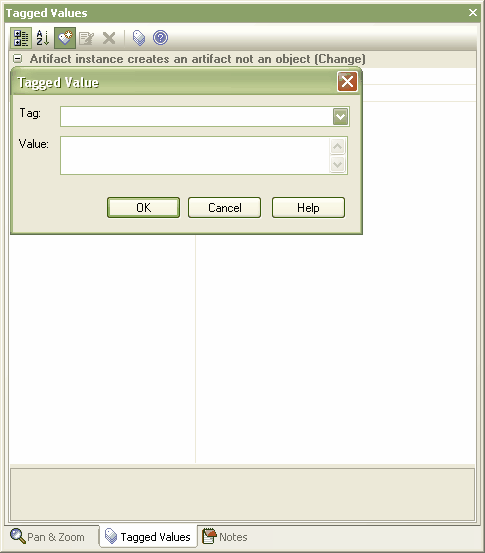
| 6. | To confirm selection of the Tagged Value, click on the button. |
Modifying Tagged Values with the Tagged Values Window
Once a Tagged Value has been assigned to the model feature it is possible to edit the values from the Tagged Values window. Model features that you can apply Tagged Values to are detailed in the Model Elements and features with Tagged Values topic. To edit the Tagged Values follow the steps below:
| 1. | Click on the menu option, or press ++. The Tagged Values window displays. |
| 2. | Click on the model feature for which to edit the Tagged Values. The window shows all of the Tagged Values for the selected feature. |
| 3. | Edit the fields as appropriate. The information entered can only reflect the masked value types that have been defined either as a predefined type or in the format defined by the creation of the Custom tagged type. |
| 4. | The example below shows the value for a predefined Enum type being modified.
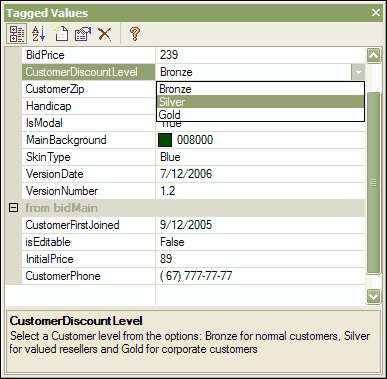
|
Note: To override a Tagged Value defined in a parent element, edit the value in the from <parentname> compartment of the Tagged Values window . Once this has been done the tag is moved into the selected elements Tagged Values; this does not affect the Tagged Values defined in the parent element.