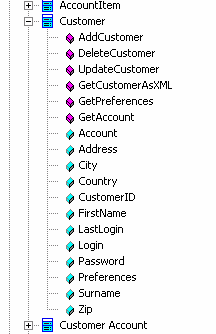Attributes are features of a class or other element that represent the properties or internal data elements of that element. For a Customer class, CustomerName and CustomerAddress can be attributes. Attributes have several important characteristics, such as type, scope (visibility), static, derived and notes.
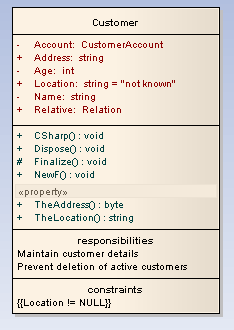
Create and Modify Element Attributes
Note: This facility is only available if the element supports Attributes.
| 1. | In the Diagram view, either: |
| · | Right-click on the element to be edited, and from the context menu select the Attributes menu option |
| · | Click on the element and press [F9], or |
Note: Attributes are displayed in the Project Browser window beneath the element:
| 2. | The <Element name> Attributes dialog displays. 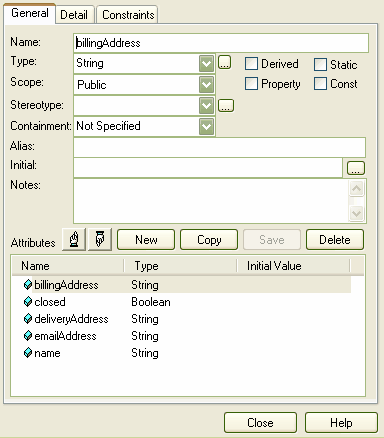 |
See the topics on the Attributes General, Detail and Constraints tabs.