Autohide Using the Toggle Button
You can automatically hide browser frames and menus by clicking on the ![]() button, located in the top right corner of the frame.
button, located in the top right corner of the frame.
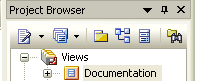
To turn off the autohide for a particular set of menus within a frame, click on the ![]() button.
button.

Use Automatically Hidden Windows
When you automatically hide a set of windows in a frame, the menu options contract to the outside of the application workspace.

Hover the cursor over a tab to access the associated window.
Tip: You can also use the View | Visual Style | Animate Autohide Windows menu option to animate windows that have been automatically hidden.


