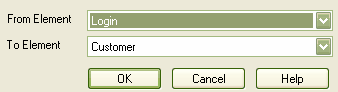After you have created a link between two elements, there might come a time when you want to change either the source or target. Instead of deleting and re-creating the link, Enterprise Architect enables you to change the source or target. There are two ways of doing this: using the Set Source and Target dialog or using the mouse.
Using the Set Source and Target dialog
To change the source or target element of a connector using the Set Source and Target dialog, follow the steps below:
| 1. | Right-click on the connector to open the context menu. |
| 2. | Select the menu option. The Set Source and Target dialog displays.
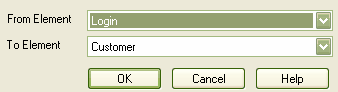
|
| 3. | Click on the drop-down arrows on the and fields, and select the source and target elements. |
| 4. | Click on the button to apply changes. |
Using the Mouse
To change the source or target element of a connector using the mouse, follow the steps below:
| 1. | Press and hold , then click on or near the end of the connector to change. |
| 2. | Click on the element to attach the connector to. |
Alternatively:
| 1. | Click on the connector and position the cursor over the 'handle' at one end. |
| 2. | When the cursor changes, click the mouse and drag the handle to the new element. |