Project clients are the eventual owners of the software system.
To capture client details associated with the current model, select the Settings | People menu option and, on the People dialog, click on the Project Clients tab.
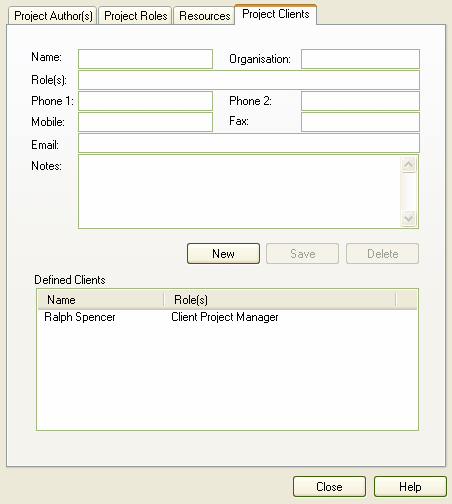
Complete the fields as described below:
Field |
Description |
Name |
Type the name of the client. |
Organization |
Type the name of the organization that employs the client. |
Role(s) |
Type the role the client plays in the project (eg. Manager, Sponsor). |
Phone 1, Phone 2, Mobile, Fax |
Type the contact telephone numbers for the client. |
Type the email address of the client. |
|
Notes |
Type additional notes on the client. |
Defined Clients |
Lists clients that have already been defined. |
Click on the Save button to add the new client to the Defined Clients list.
To add details of further clients, click on the New button.
To delete a client record, click on the name in the Defined Clients list and click on the Delete button.
See Also


