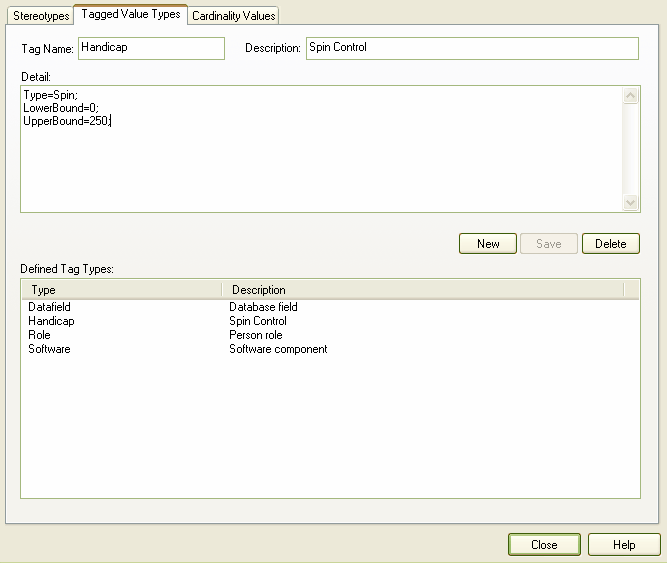To create a structured tag, follow the steps below:
| 1. | Select the menu option. The UML Types dialog displays. Select the Tagged Value Types tab. |
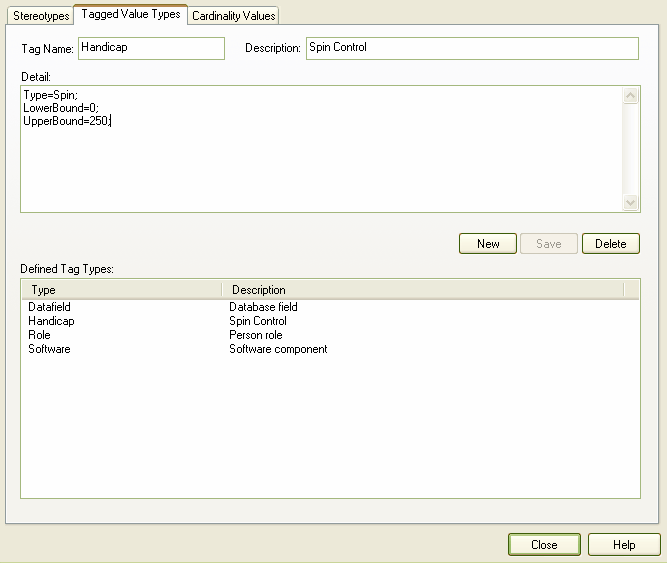
| 3. | In the field type an appropriate tag name. |
| 4. | In the field type the purpose of the tag, if required. |
| 5. | In the field type a value for the type of Tagged Value, and any extra information as required. In the example above the predefined values have been set for a type, with the Upper and Lower Bound for the field. |
The tag type displays in the Defined Tag Types list.