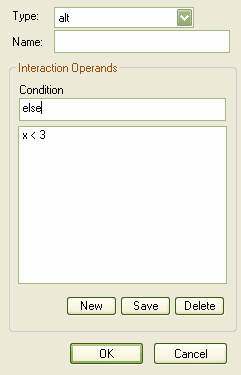Use the following guidelines to create a Combined Fragment in Enterprise Architect.
| 1. | Drag the Fragment element from the Interaction Elements page of the Enterprise Architect UML Toolbox. The following dialog displays:
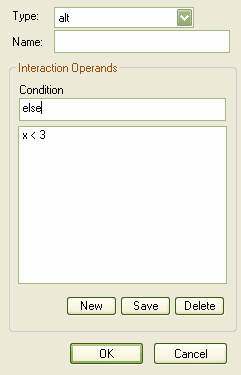
|
| 2. | In the field, click on the drop-down arrow and select the interaction operator. See the Interaction Operators topic for an explanation of the various types of Combined Fragments. |
| 3. | In the field, specify a condition or interaction constraint for each operand. |
| 4. | A rectangular frame displays, partitioned by dashed lines into segments for each operand. |
| 5. | Adjust the frame to encompass the required event occurrences for each operand. |