Note: This feature is available in the Corporate edition only.
Before creating a PostgreSQL data repository in Enterprise Architect, you must set up PostgreSQL and PostgreSQL ODBC drivers. For further information on setting these up, see Set up a PostgreSQL ODBC Driver.
To create a new PostgreSQL repository, you must first create a database into which to import the table definitions for Enterprise Architect. Sparx Systems provide SQL scripts to create the required tables; how you create the database and execute that script are up to you.
| · | Registered users can obtain the scripts from the Registered Corporate edition Resources page of the Sparx Systems website at www.sparxsystems.com/registered/reg_ea_corp_ed.html. |
| · | Trial users can obtain the scripts from the Corporate edition Resources page of the Sparx Systems website at http://www.sparxsystems.com/resources/corporate/ |
Creating the Data Repository
After you create the database and execute the script, the result should be an empty Enterprise Architect project to begin working with. You can transfer data from an existing .EAP file or simply start from scratch.
Third Party Tools
If you are unfamiliar with PostgreSQL and DBMS systems in general, you might want to consider a suitable front end tool.
EMS PostgreSQL Manager is one such tool, and is available at www.sqlmanager.net/products/postgresql/manager. It provides a convenient graphical user interface to enable creation of databases, execution of scripts, restores and more.
To get started with EMS PostgreSQL Manager, follow the steps below:
| 1. | Create a new database.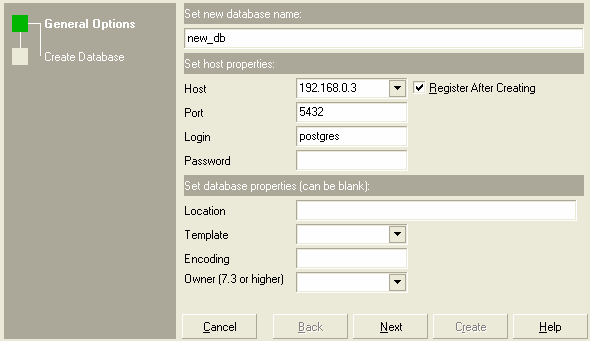 |
| 2. | Open and execute the PostgreSQL sql script.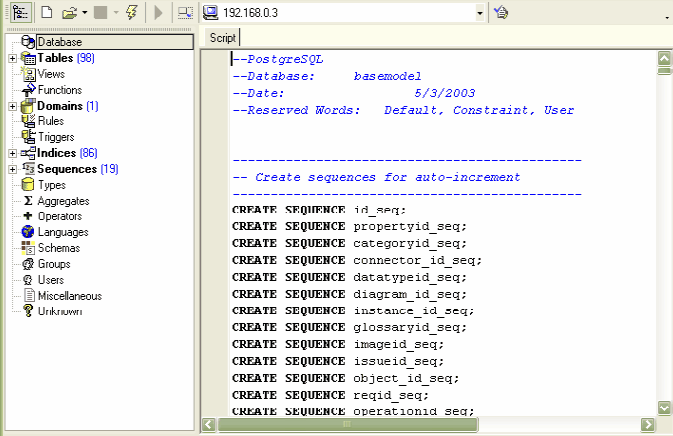 |
| 3. | Below is an example showing the tables created in the PostgreSQL repository after running the script in EMS PostgreSQL Manager. |


