Here you can enter a command for running your executable. This is the command that is executed when you select the Project | Build and Run | Run menu option. At its simplest, the script would contain the location and name of the file to be run.
Note: Enterprise Architect provides the ability to start your application normally OR with debugging from the same script. The Build and Run menu has separate options for starting a normal run and a debug run.
The following two examples show scripts configured to run a .Net and a Java application in Enterprise Architect.
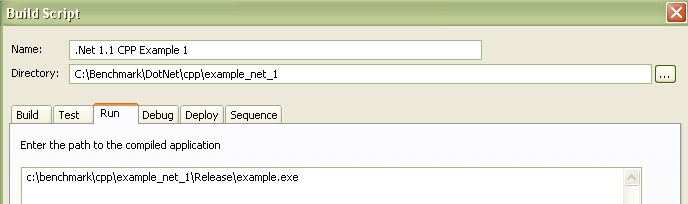
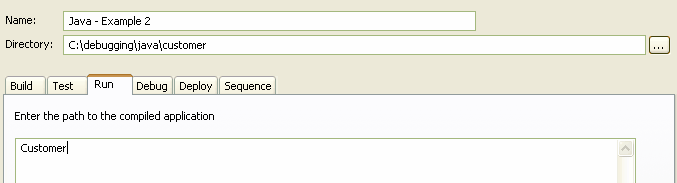
Note: The command listed in this field is executed as if from the command prompt. As a result, if the executable path or any arguments contain spaces, they must be surrounded in quotes.


