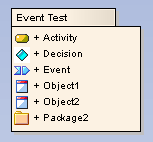Some elements are hidden from view in packages and in RTF documents by default. This includes Events, Decisions, Sequence elements and Associations. You have the option of turning these elements back on.
For example, some events and decisions contained in a package do not appear in the package view, as in the example below.
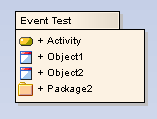
Customize Visible Elements
To show additional elements, follow the steps below:
| 1. | Select the Tools | Options | Objects menu option. The Objects page of the Options dialog displays. |
| 2. | Click on the Advanced button. The Advanced Settings dialog displays.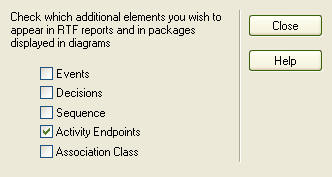 |
| 3. | Select the checkbox for each type of element to show in packages and in RTF documents. |
| 4. | Click on the Close button on each dialog. |
| 5. | Reload the current diagram if required. |
The package from the example above now shows the Event and Decision elements it contains: