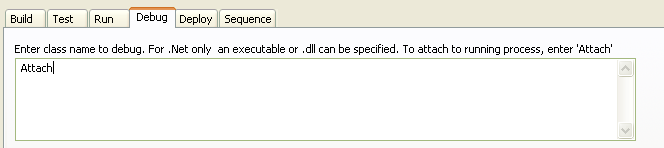Enterprise Architect enables you to debug .NET managed code executed using COM in either a Local or an In-Process server. This feature is useful for debugging Plugins and ActiveX components.
| 1. | Create a package in Enterprise Architect and import the code to debug. See Code Engineering. |
| 2. | Ensure the COM component is built with debug information. |
| 3. | Create a Script for the Package. |
| 4. | In the Debug tab, you can elect to either attach to an unmanaged process (specify the Attach keyword) or specify the path to an unmanaged application to call your managed code. |
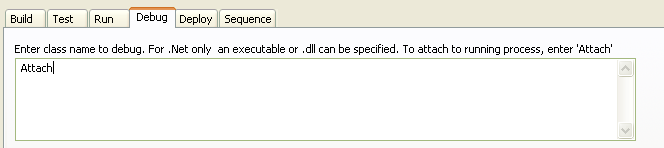
| 5. | Add breakpoints in the source code to debug. |
Attaching to an unmanaged process:
| · | If an In-Process COM server, attach to the client process or |
| · | If a Local COM Server, attach to the server process. |
Click on the Debug button (or press ) to display a list of processes from which you can choose.
Important: Detaching from a COM interop process you have been debugging terminates the process. This is a well known issue for Microsoft .NET Framework, and information on it can be found on many of the MSDN .NET blogs.