To add run-time state instance variables to an Object, follow the steps below:
| 1. | Right-click on the Object. The context menu displays. |
| 2. | If Instance Variables are supported, select the Advanced | Set Run State menu option (or press [Ctrl]+[Shift]+[R]). The Set Run State dialog displays.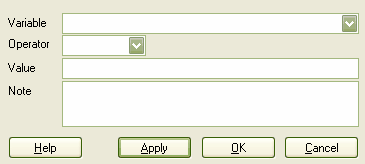 |
| 3. | In the Variable field, click on the drop-down arrow and select the variable, or type in the new variable name. |
| 4. | Set the Operator, the Value and optionally type in a Note. |
| 5. | Click on the OK button to save the variable. |


