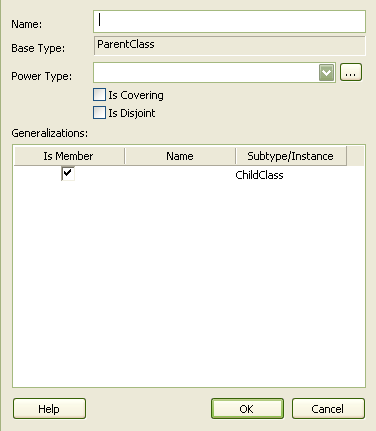A generalization set enables you to specify the relationship of a group of subtypes.
To create a generalization set, follow the steps below:
| 1. | Right-click on the connector. The context menu displays. |
| 2. | Select the menu option. The following dialog displays.
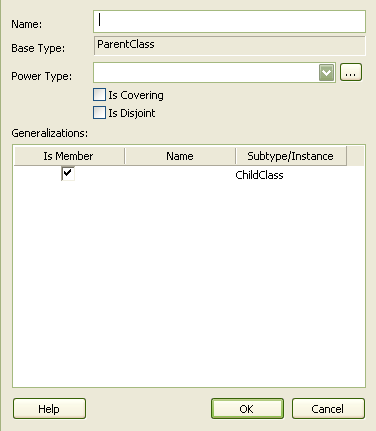
|
| 3. | In the field, type the name of the Generalization set. eg. |
| 4. | In the Power Type field, either type a new power type or click on the drop-down arrow and select an existing one. |
| 5. | Check the column for the child subtypes that are part of this Generalization set. |
The OMG UML specification (UML Superstructure Specification, v2.0, p. 94) states:
"Each Generalization is a binary relationship that relates a specific Classifier to a more general Classifier (i.e., from a class to its superclasses). Each GeneralizationSet defines a particular set of Generalization relationships that describe the way in which a general Classifier (or superclass) may be divided using specific subtypes."