To generate DDL for a package, follow the steps below:
| 1. | Right-click on the required package in the Project Browser window. The context menu displays. |
| 2. | Select the Code Engineering | Generate DDL menu option. The Generate dialog displays.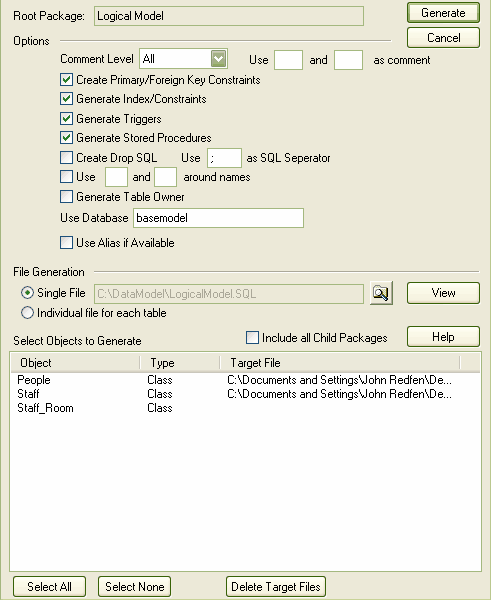 |
Note: Alternatively you can select the Project | Database Engineering | Generate Package DDL menu option.
| 3. | To recursively generate DDL, select the Include All Child Packages checkbox. |
| 4. | Click on the Generate button to proceed. Enterprise Architect prompts you for file names as the process executes. |


