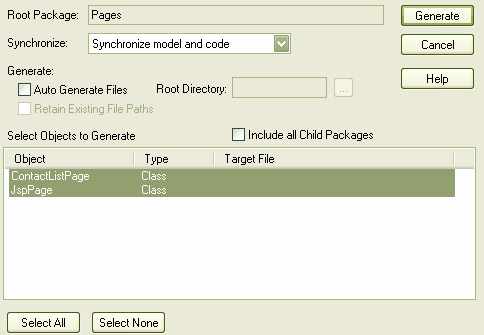This dialog enables you to define which classes are generated into source code during a batch code generation run.
To Access the Generate Package Dialog
| 1. | In the Project Browser window, right-click on the package for which to generate code. The context menu displays. |
| 2. | Select the menu option. The Package Code dialog displays
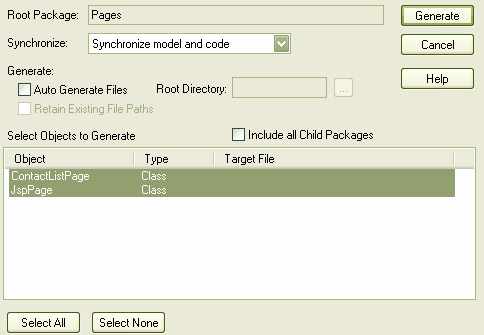 |
| 3. | To include classes in sub-packages, select the checkbox. |
| 4. | In the list, highlight the classes to generate and leave unselected those to not generate. |
| 5. | Many classes have no file name associated with them; as the generation proceeds Enterprise Architect prompts you to enter a suitable output file name for each class. |
| 6. | Click on the button to start the process. |