To open the Glossary dialog, select the Project | Documentation | Glossary menu option. Use this dialog to add, modify and delete glossary entries. You can also limit the display to show only technical or business related entries.
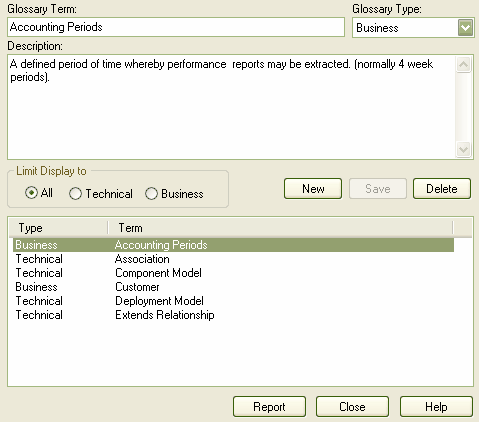
Control |
Description |
Glossary Term |
Type the term to include in the glossary. |
Glossary Type |
Select either Technical or Business. |
Description |
Type the definition or description of the term. |
Limit Display To |
Select the appropriate radio button to filter the list of entries on the dialog to show Technical or Functional entries, or both. |
Type | Term |
List of defined glossary terms. |
Report |
Print a glossary report. |


