Note: This facility is available only in the Enterprise Architect Professional and Corporate editions.
Enterprise Architect enables you to reverse-engineer certain types of binary modules. To import a binary module, right-click on the target package in the Project Browser window and select the Code Engineering | Import Binary Module menu option.
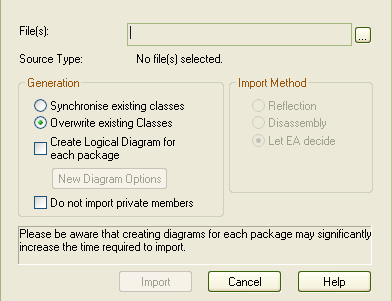
Currently the permitted types are as follows:
| · | Java Archive (.jar) |
| · | .Net PE file (.exe, .dll); native Windows DLL and EXE files are not supported, only PE files containing .NET assembly data |
| · | Intermediate Language file (.il). |
Enterprise Architect creates the necessary packages and diagrams during the import process. Selecting the Do not import private members checkbox excludes private members from libraries from being imported into the model.
When importing .Net files,you can import via reflection or via disassembly, or let Enterprise Architect decide the best method - this might result in both types being used. The reflection-based importer relies on a .Net program, and requires the .Net runtime environment to be installed. The disassembler-based importer relies on a native Windows program called Ildasm.exe, which is a tool provided with the MS .Net SDK. The SDK can be downloaded from the Microsoft website.
A choice of import methods is available because some files are not compatible with reflection (such as mscorlib.dll) and can only be opened using the disassembler. However, the reflection-based importer is generally much faster.


