To set the Object base type or classifier, follow the steps below:
| 1. | Select an Object in the Diagram view. |
| 2. | Right-click to view the context menu. |
| 3. | Select the Advanced | Instance Classifier menu option. The Set Element Classifier dialog displays.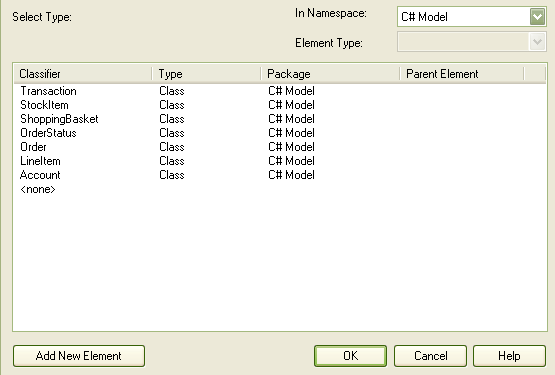 |
| 4. | If necessary, reduce the list of classifiers by specifying a namespace in the In Namespace field. The list reduces to classifiers associated with that namespace. |
| 5. | From the list of available Classes, click on the required type. |
| 6. | Click on the OK button to set the instance classifier. |


