You can modify the vertical height of sequence messages to get an attractive and effective layout. To offset message positions, follow the steps below:
| 1. | Select the appropriate message in a Sequence diagram. |
| 2. | Use the mouse to drag the message up or down as required. |
As you drag a message up or down a lifeline, any messages or fragments below that message are shifted up or down the same amount. However, be aware that if you drag up or down past the next or previous message, Enterprise Architect interprets that as the requirement to swap positions, rather than simply offset a message position.
The example below shows an economical use of space in a Sequence diagram.
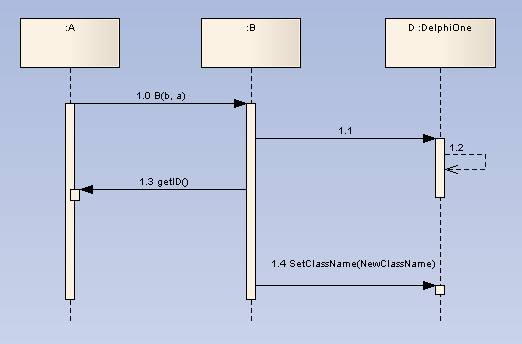
See Also


