The License Management dialog in Enterprise Architect enables you to upgrade Enterprise Architect and to register Add-Ins.
Note: At Enterprise Architect release 7.0. support for Add-Ins created before 2004 is no longer available. If an Add-In subscribes to the Addn_Tmpl.tlb interface (2003 style), it will fail on load.
To access License Management from within Enterprise Architect, select the Help | Register and Manage License Key(s) menu option. The License Management dialog displays, listing the currently-registered keys, their expiration date and the product each key applies to.
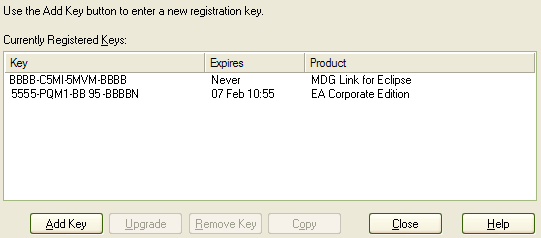
Use the buttons on the dialog as required:
Button |
Function |
||||
Add Key |
Displays the Add Registration Key dialog, which enables you to:
For more information on adding keys see the Add License Key topic. |
||||
Upgrade |
Enables the Enterprise Architect Desktop and Enterprise Architect Professional editions to be upgraded. |
||||
Remove Key |
Makes the Add-In or current version of Enterprise Architect inoperable. |
||||
Copy |
Places the highlighted key into the clipboard. |
||||
Close |
Closes the dialog. |
||||
Help |
Displays the help for this topic. |
You can run the following tasks from the License Management dialog:


