Click on an element in the Project Browser or diagram, and either:
| · | select the Element | Linked Document menu option or |
| · | right-click and select the Linked Document option from the context menu. |
The following dialog displays.
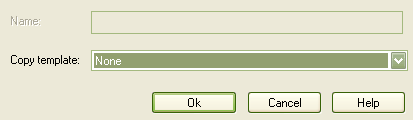
Select the previously-created template from which to create the document.
Click on the OK button.
The Linked Document editor displays, in which you enter the text of the document.
For more information on how to create Linked Document Templates, see Create Linked Document Templates


