To define a primary key as non-clustered for a SQL Server table, follow the steps below:
| 1. | Right-click on the table in a diagram to open the context menu. |
| 2. | Select the Element Features | Operations submenu. The Table Operations dialog displays. |
| 3. | Highlight the Primary Key Operation and select Extended Properties. |
| 4. | Select the SQL Server Non Clustered Primary Key checkbox.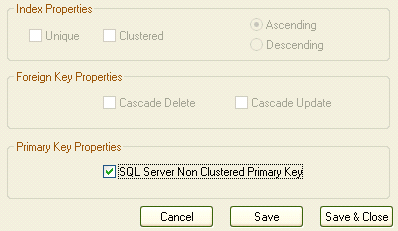 |
| 5. | Click on the Save & Close button. |


