Using drag and drop, you can move attributes and/or operations from an element in the Project Browser window on to another element within the Project Browser window.
To copy attributes and operations, see Copy Attributes and Operations Between Elements.
Move Multiple Element Features in the Project Browser Window
To move element features, follow the steps below:
| 1. | In the Project Browser window, locate the attributes and/or operations to move from the target element and select them while holding down [Ctrl] (single item select) or [Shift] (multiple item select).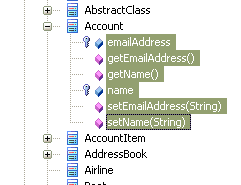 |
| 2. | Holding down the mouse button, drag the attributes and/or operations to the target element. Only the last selected element feature displays during the move; however all of the selected features are moved.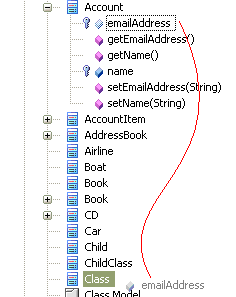 |
| 3. | Release the mouse button. The image below shows the final stage of the attribute and operations move between the Account element and the Class element.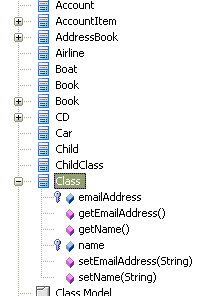 |


