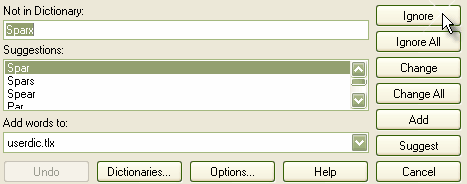As the spell check progresses, Enterprise Architect highlights any errors or unknown words in the Check Spelling dialog. This enables you to correct the spelling of a word, ignore the error, add the word to a user dictionary, suggest alternatives or otherwise assist in the spelling correction process.
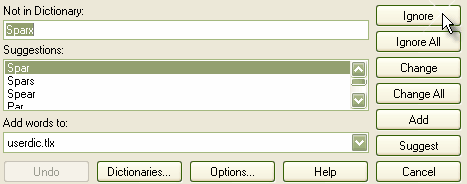
To correct the current word you can:
| · | Modify the spelling by hand and click on the or button to change the word to that spelling |
| · | Click on a suggested alternative and click on the or button to change the word to that spelling |
| · | Click on the or button to exclude the word from the spell check |
| · | Click on the button to add the word to the current user dictionary |
| · | Click on the button to list alternative spellings or words |
| · | Click on the button to abort the spell check entirely. |