You can delete a view if necessary.
Warning: If you delete a view, all its contents are deleted at the same time. It CANNOT be restored.
Delete a View
To delete a view, follow the steps below:
| 1. | In the Project Browser window, right-click on the view to delete. The context menu displays. |
| 2. | Select the Delete <viewname> option. The following warning displays: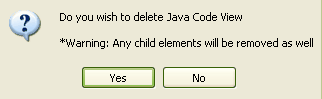 |
| 3. | To delete the view and its contents, click on the Yes button. To cancel the deletion, click on the No button. |


