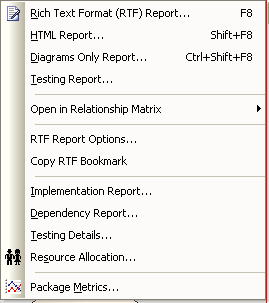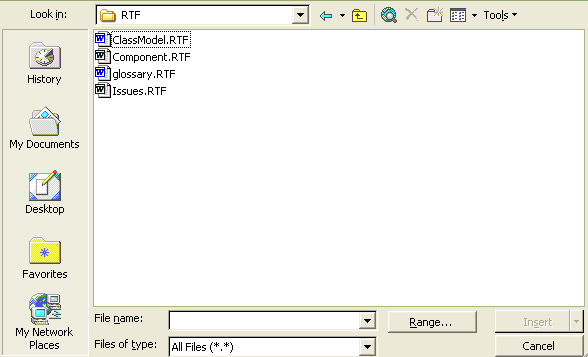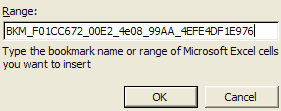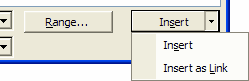Bookmarks are markers that are automatically placed in your rich text document when you generate it. You can create a master document in Word and link to sections of an Enterprise Architect report based on bookmarks. For example, a Word document might have a section for a small part of your component model. Using bookmarks you can generate a full component model, and then link into just one section of the report.
This way you can maintain a complex Word document from parts of Enterprise Architect reports. If you link into Enterprise Architect reports, then you can regenerate the report and refresh Word links to update the master document without having manually changed anything. For more information on refreshing links, see the Refresh Links topic.
Bookmarks are GUID-based numbers, and can be created for packages, diagrams and elements. A package bookmark applies from the beginning of a package to the end, and includes all child packages and elements underneath.
Bookmarking a Section of Enterprise Architect for RTF Documentation
| 1. | In the Enterprise Architect Project Browser window, right-click on the package to include in the documentation. The context menu displays. |
| 2. | Select the menu option to paste the package into the clipboard as a bookmark for use in Word.
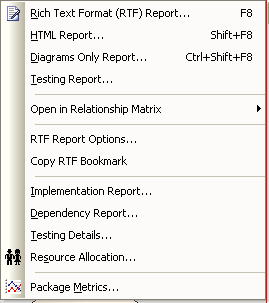 |
To Insert a Bookmarked Section of an Enterprise Architect RTF Document into Word
| 1. | Open the Word document and position the cursor at the point at which to insert the file. |
| 2. | Select the Word menu option. The Insert dialog displays.
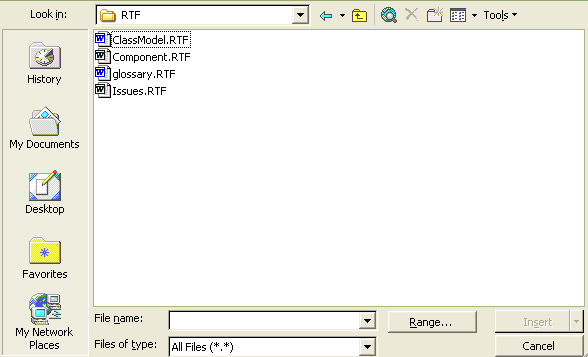
|
| 3. | Locate and click on the file to insert, then click on the button. |
| 4. | In the cell type or paste the information from the clipboard.
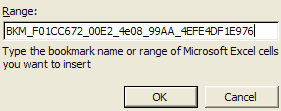
|
| 6. | Click on the drop-down arrow next to the button. Select the option.
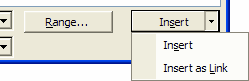
|
The option sets a permanent copy; the option creates a link that is updateable on altering the source document. For to operate you must first set Refresh Links.
Every package is bookmarked in the RTF document according to the following rules:
| · | All alphabetic and numeric characters remain the same |
| · | All other characters (including spaces) are converted to underscores. |
For example UC01: Use Case Model becomes UC01__Use_Case_Model.