The Behavior tab of the Operations dialog enables you to enter free text to describe the functionality that an operation has. Use pseudo code, structured English or just a brief description.
You can also use this tab to formally describe a Method or State action and have the text appear under the method/action name in a diagram.
This example illustrates how to use this field to elaborate a method's function in a diagram.
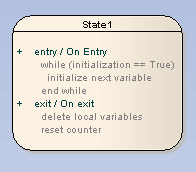
Showing Behavior in a Diagram
To show behavior in a diagram, follow the steps below:
| 1. | Create or locate the required operation. |
| 2. | Click on the Behavior tab of the Operations dialog.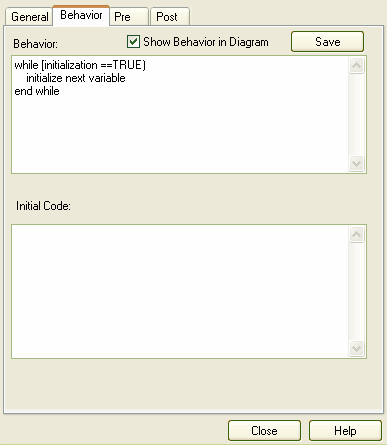 |
| 3. | Select the Show Behavior in Diagram checkbox. |
| 4. | Click on the Save button. |
See Also


