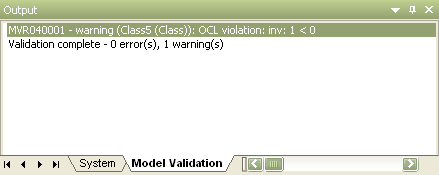The Output window is used to display data that is either system generated or Add-In generated. Examples of situations where Enterprise Architect generates items include:
| · | Launch of external processes |
| · | Command line output from Build and Test |
| · | Parse errors generated during import |
| · | (Corporate edition of Enterprise Architect) In the Audit History tab, a history of changes to any element or connector selected from the Audit View, the Element List, the Project Browser or the current diagram (Auditing must be turned on and the Element List open) |
| · | Re-docking the Model Search results into the Output window. |
You can drag suitable items out of the Output window and add them to diagrams.
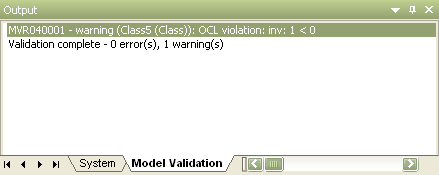
Double-click on model validation errors or parsing errors to display the source of the error.
You can also right-click on an item and select context menu options to:
| · | Copy the selected item to the clipboard |
| · | Copy all items to the clipboard |
| · | Save the output to an external file |
| · | Clear the output from the window. |
The Output window can also be used by Add-Ins, if they are configured to do so via the Automation Interface. See the Enterprise Architect Software Developers' Kit (SDK).