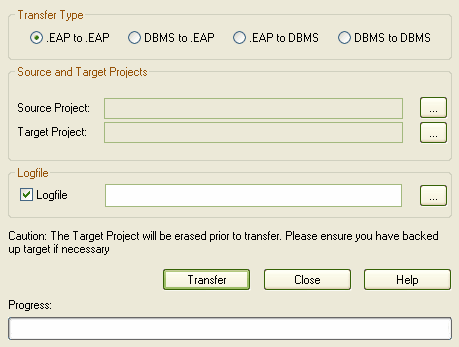WARNING: During a project data transfer, all records in the target project are overwritten. Before performing the transfer, take a backup of the target project to ensure that you can recover any important information it contains.
Note: You cannot move a model from a source .EAP file of a version earlier than 3.5.0.
To perform a project data transfer, follow the steps below:
| 1. | Select the menu option. The Project Transfer dialog displays.
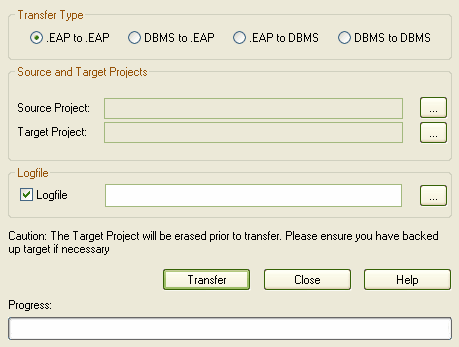 |
| 2. | Click on the option for the required transfer type. You can choose from: |
| 3. | In the and fields, type or select the name or connection string for the Source and Target projects. |
It is good practise to do a Project Compare after this process to verify that all records are written.