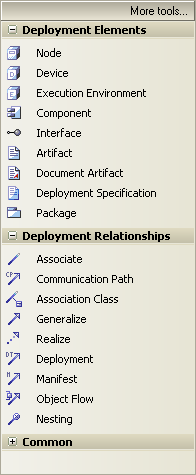The Deployment group enables you to model the physical components and deployment structure of your system in a Deployment diagram. A Component is a piece of hardware or software that makes up the system, and a Node is a physical platform on which the component is to exist. For example, DLLs or Web Servers are Components that could be deployed on a Windows 2000 Server (Node). See the Deployment diagram topic for an example of this.
|
The Deployment group contains elements related to the actual building of the system; the components that make up the system (eg. ActiveX DLLs or Java beans) and the nodes those components run on, including the physical connections between nodes. To add an element to the current diagram, click on the required icon, and drag it into position on the diagram. Set an element name and other properties as prompted. To add a relationship, click on the required icon, then click on the start element in the diagram and drag to the end element. |