The Requirement tab of the General Types dialog enables you to specify the generic set of requirement types that can be entered into the requirements sections of dialogs. This helps to maintain a single set of typed requirements.
To access this dialog, select the Settings | General Types menu option. Click on the Requirement tab.
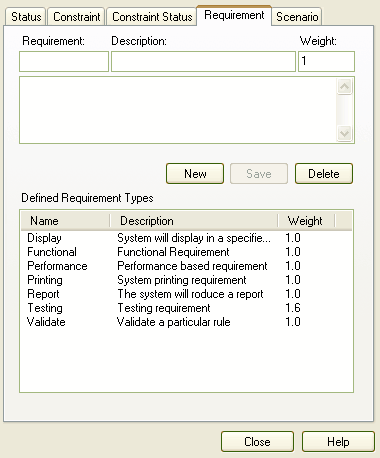
To add a new requirement, click on the New button and:
| · | In the Requirement field type the name of the requirement |
| · | In the Description field type a short description of the requirement |
| · | In the Weight field type the weighting to apply to the requirement |
| · | In the Note field, type any additional information on the requirement |
| · | Click on the Save button. |
The requirement displays in the Defined Requirement Types list.


