When two or more people have changed the same element between synchronization points, Enterprise Architect has trouble resolving which change to accept and which to discard. The choice is made based on some rules within the JET replication manager, but the discarded changes are also stored so you can manually override that choice.
After synchronizing replicas, open the Resolve Conflicts dialog and determine if there were any conflicts. Select whether to accept each change or use one of the discarded changes instead.
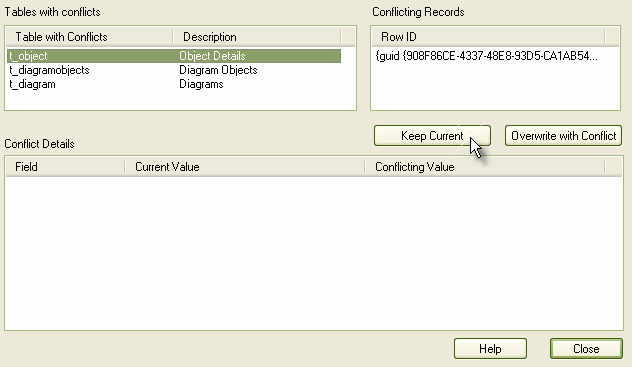
Recommendations for Resolving Conflicts
Enterprise Architect stores model information in database records. When two records have been modified in different ways by different users, they appear in this dialog.
Normally it is not necessary or desirable to examine conflicts, since they represent relatively inconsequential pieces of information that can very easily be modified through the normal Enterprise Architect interface; for example, by moving a diagram element.
The only case in which this dialog should be used is where a substantial piece of information has been overridden by another user, and you want to retrieve it. Follow the steps below:
| 1. | In the Table with Conflicts list, click on the entry that is likely to contain the lost information. |
| 2. | Click on each entry in the Conflicting Records list. |
| 3. | When the lost information appears in the Conflict Details list, click on the Overwrite with Conflict button. |
See Also


