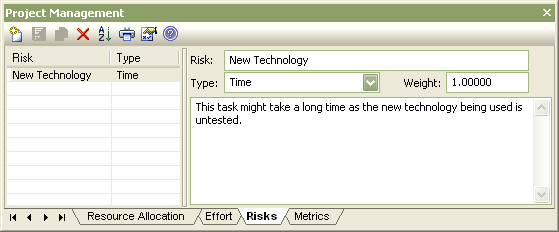To enter risk details for an element, follow the steps below:
| 2. | Select the menu option. The Project Management window displays, showing the Resource Allocation tab. |
| 3. | Click on the Risks tab. |
| 4. | Click on the button on the Project Management window toolbar. (If the window does not display as shown, click on the button on the toolbar.)
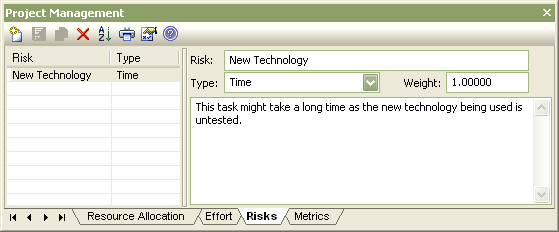 |
The Risks tab enables you to enter the following data:
| · | A name for the risk (short description) |
| · | The type of risk (click on the drop-down arrow and select, or type the name in; typed names are not added to the global risk type list) |
| · | A weighting for the risk |
To edit an existing item, click on the required item in the list on the left of the window.
Note: Although Enterprise Architect does not currently provide detailed reports on risks within a model, you can use Automation Interface or similar tools to create your own custom reports based on risk information you enter.