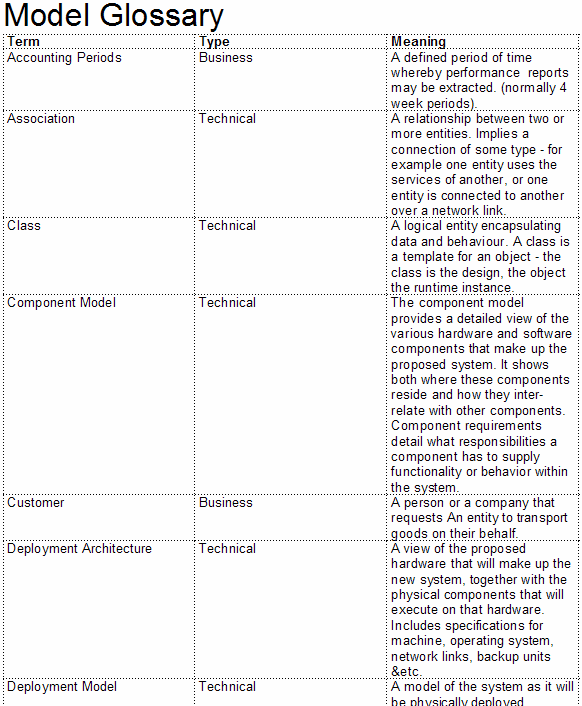The RTF Style Template Editor supports rendering a section as a table. This topic describes how to render Document Sections in a tabular format. A tabular section is defined as a table containing any number of columns, but with only two rows. The first row is used to describe the headings of the columns. The second row defines the output, which is then rendered iteratively for every occurrence of the section in question.
Example tabular section:
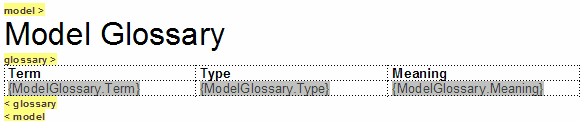
In this example the Model->Glossary section is defined as a tabular section. This renders the following document output: