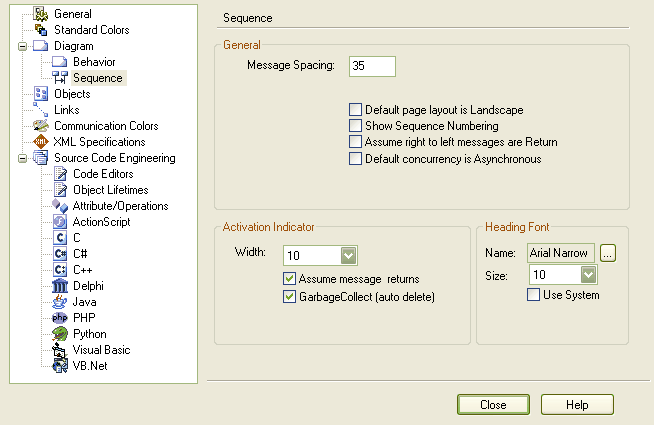The Sequence page of the Options dialog shown below enables you to configure various font settings and the focus of the control indicator for Sequence diagrams.
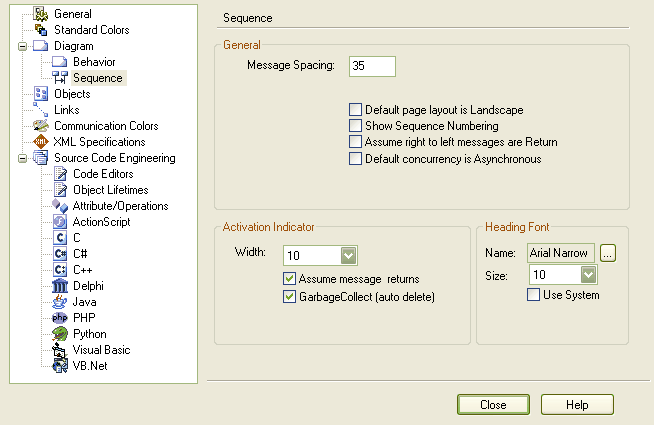
Sequence Settings:
| · | - Type the vertical gap (in points) between Sequence messages (can be overridden manually by dragging a message up or down). |
| · | - Select the checkbox to set the default orientation of Sequence diagrams to landscape. |
| · | - Select the checkbox to show sequence numbers on Sequence messages. |
| · | - Select the checkbox to automatically generate return messages. |
| · | - Select the checkbox to set the default concurrency for Sequence Messages to Asynchronous; deselect to set the default concurrency to Synchronous. |
| · | - Click on the drop-down arrow and select the line width (in points) of the 'focus of control' rectangle (thick part of lifeline). |
| · | - Select the checkbox to assume implicit returns when none are explicitly drawn (recommended). |
| · | - Select the checkbox to automatically truncate lifelines for created elements after the last message (i.e. assume garbage collect rather than explicit delete). |
| · | - Click on the button to display the MS Windows Font dialog, and define the font of the caption bar heading (above your diagram); this is particularly useful for non-English character sets. |
| · | - Click on the drop-down arrow and select the size of the heading font (this overrides the font size in the Font dialog, above). |
| · | - Select the checkbox to use the Enterprise Architect system default heading font. |