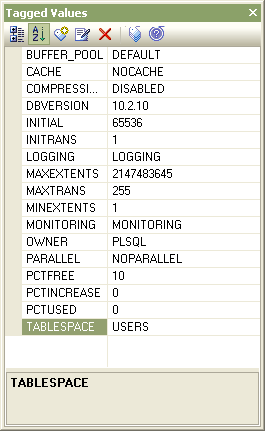For Oracle 9i and 10g, you can set table properties using the table's Tagged Values. Follow the steps below:
| 1. | Select the View | Tagged Values menu option, or press [Ctrl]+[Shift]+[6]. The Tagged Values window displays. |
| 2. | Click on the table in a diagram or in the Project Browser window. The Tagged Values window displays the table name, selected. |
| 3. | Click on the |
| 4. | Define the table properties as shown in the examples below: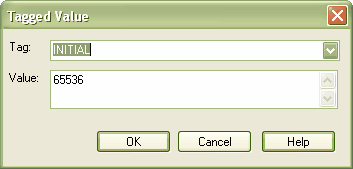 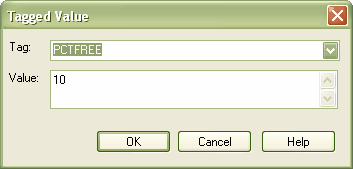 |
| 5. | Click on the OK button to save the Tagged Value. |
All available properties for an Oracle table are listed below.
Note: The same properties can be added to indexes and constraints. Highlight the index or constraint and add the properties as Tagged Values.
Property |
Value |
BUFFER_POOL |
DEFAULT |
CACHE |
NOCACHE |
DBVERSION |
9.0.111 |
FREELISTS |
1 |
GRANT OWNER1 |
SELECT |
GRANT OWNER2 |
DELETE, INSERT, SELECT, UPDATE |
INITIAL |
65536 |
INITRANS |
1 |
LOGGING |
LOGGING |
MAXEXTENTS |
2147483645 |
MAXTRANS |
255 |
MINEXTENTS |
1 |
MONITORING |
MONITORING |
OWNER |
OWNER1 |
PARALLEL |
NOPARALLEL |
PCTFREE |
10 |
PCTINCREASE |
0 |
PCTUSED |
0 |
SYNONYMS |
PUBLIC:TABLE_PUB;OWNER2:TABLE_OWNER2 |
TABLESPACE |
MY_TABLESPACE |
The properties defined for a given table are listed on the Tagged Values window, as illustrated by the following typical Tagged Value list: