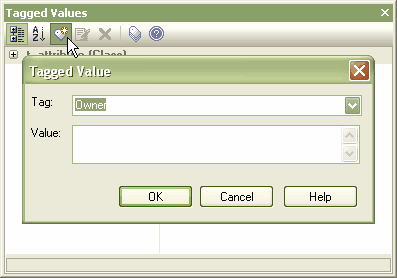To define the owner of a table, follow the steps below:
| 1. | Select the menu option or press . The Tagged Values window displays. |
| 2. | Click on the table in a diagram or the Project Browser window. The Tagged Values window now shows the tags for the selected table. |
| 3. | Click on the button  . The Tagged Value dialog displays. . The Tagged Value dialog displays.
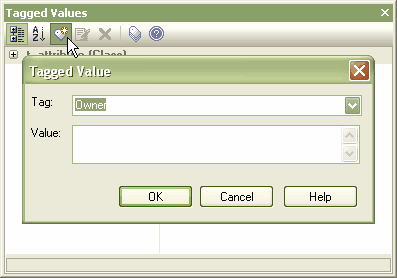
|
| 4. | In the field, type the tag name . In the field, type a value for the Owner tag. |
| 5. | Click on the button to confirm the operation. Generated DDL includes the table owner in the SQL script. |