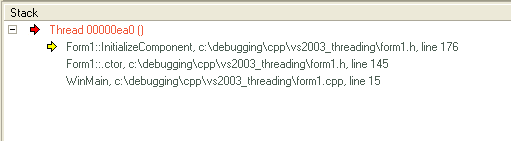The stack view shows all currently running threads. Any thread that is at a breakpoint displays a stack trace. Clicking on the  (Run Debugger) button continues the thread until another breakpoint is encountered, or the thread ends.
(Run Debugger) button continues the thread until another breakpoint is encountered, or the thread ends.
| · | A yellow arrow is only present where a thread is suspended. It highlights the frame in the stack at which the thread's execution has suspended |
| · | A blue arrow indicates a thread that is running |
| · | A red arrow indicates a thread for which a stack trace history is being recorded |
| · | If multiple threads are suspended, you can click on the thread entry to select that thread |
| · | Selecting a thread results in that thread being displayed in orange; the Source Code Editor also changes to reflect the current line of code for that thread |
| · | Double-clicking a frame takes you to that line of code in the Source Code Editor; local variables are also refreshed for the selected frame. |
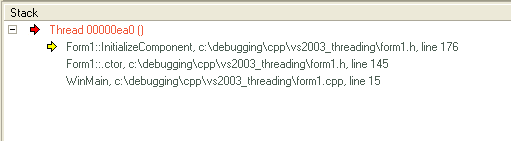
See Also
![]() (Run Debugger) button continues the thread until another breakpoint is encountered, or the thread ends.
(Run Debugger) button continues the thread until another breakpoint is encountered, or the thread ends.