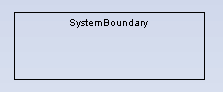
A System Boundary element signifies a classifier, such as a Class, Component or Sub-system, to which the enclosed Use Cases are applied. By depicting a boundary, its referenced classifier does not reflect ownership of the embodied Use Cases, but instead indicates usage.
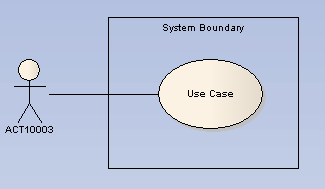
The following properties of a System Boundary can be set: the name, the border style, and the number of horizontal or vertical swim lanes.
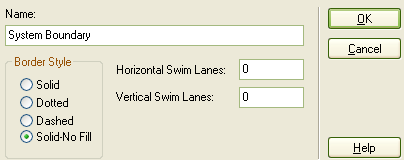
A System Boundary element can be marked as Selectable, using the element's context menu. When not selectable, you can click within the System Boundary space without activating or selecting the Boundary itself. This is useful when you have many elements within the Boundary and the Boundary makes their selection difficult.
Note: A System Boundary can have an associated image that it displays instead of its default format. Use the Appearance | Select Alternate Image menu option to select an image.
Toolbox Icon
![]()
OMG UML Specification
The OMG UML specification (UML Superstructure Specification, v2.0, p. 520) states:
"If a subject (or system boundary) is displayed, the use case ellipse is visually located inside the system boundary rectangle. Note that this does not necessarily mean that the subject classifier owns the contained use cases, but merely that the use case applies to that classifier."


